workato
workato is company focused on automating the processes between multiple business apps at a time, allowing for 100's of hours of saved productivity.
What I Did
Re-designed the onboarding experience, as well as helped with designing the dashboard information architecture.
Results
Simplified onboarding to keep new users engaged, while also allowing more advanced users to access all of the features they were used to in the old design with minimal changes.
Role |
Onboarding and Information Architecture Designer (Team of 2) |
For |
San Jose State University and workato Academic Collaboration |
Date |
Sep 2017 – Nov 2017 |
Type |
Desktop Interactive Prototype |
Methods |
Information Architecture, Experience Flows, Wireframing, Axure Prototyping, Object/Action/Attribute Grammar, Grid Design, and Persona Creation |
Tools |
Workato Desktop Website, Paper Prototyping, Axure RP |
Project Link |
o4qq2r.axshare.com/#p=login&c=1 |
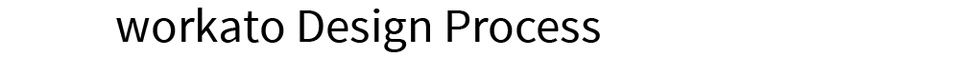
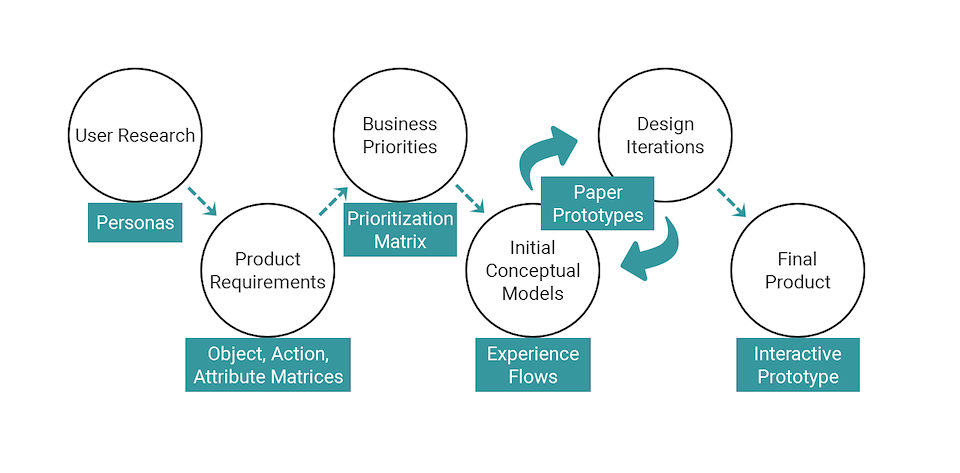
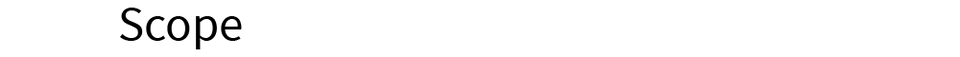
The problem my team was trying to solve in this project was this: How do I redesign workato’s onboarding flow to simplify the experience while keeping more advanced options intact? The goals of the redesign were to:
Simplify the language of the onboarding to better guide less technical users.
Provide more descriptions for what the language of the app means.
Improve the information architecture of the onboarding.
Provide more advanced users with powerful tools while keeping them out of the way of less technical users.
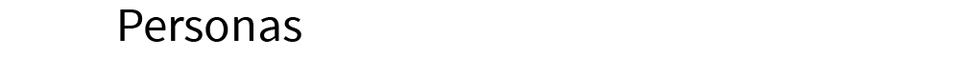
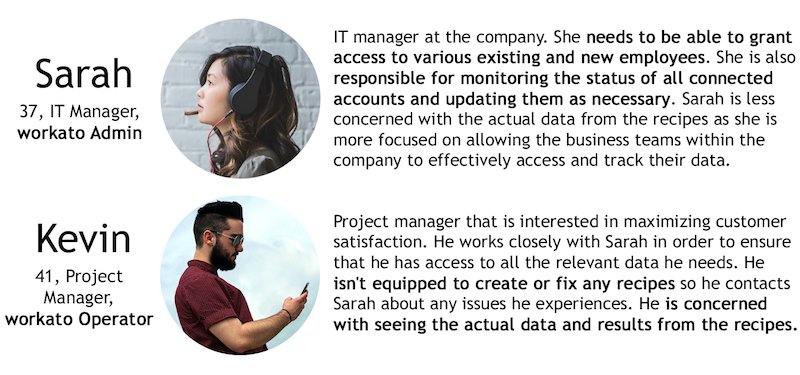
2 personas were created based off of the minimum viable scope of the project. Many different types of users were taken into account and design considerations were made to meet the many user’s needs and goals.
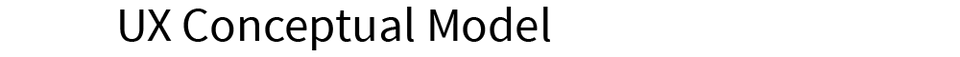
Object/Action Matrix
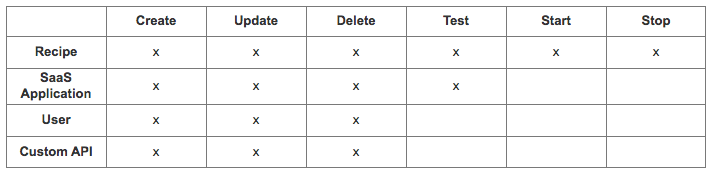
User stories were analyzed from the personas and the grammar they used when reporting the stories was broken down into common objects and actions users will want to take.
Common objects and actions were combined into an object/action matrix and simplified.
Attributes Matrix
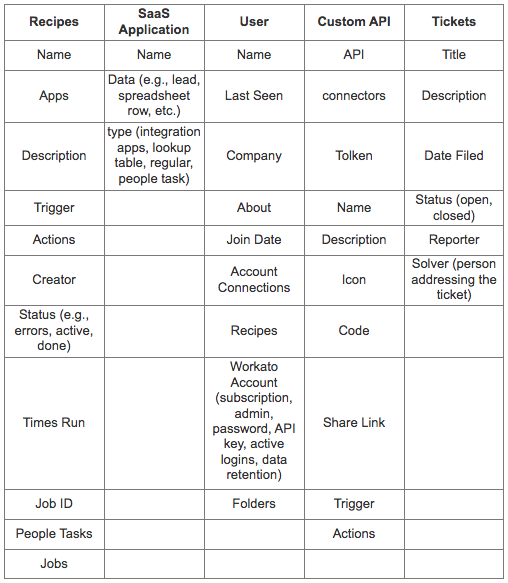
Attributes of each object were synthesized from user stories of the personas based off of what attributes users would expect to find under each object.
Prioritization Matrix
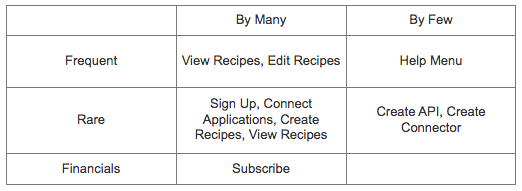
Admin Onboarding Prioritization Matrix
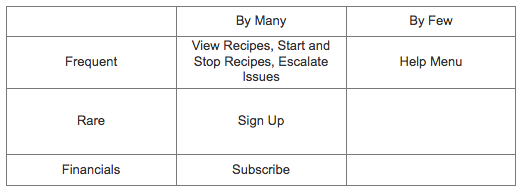
Operator Onboarding Prioritization Matrix
Looking at user goals and what the business wants users to interact with most often, a prioritization matrix was created to organize the objects and actions by where they want frequency of use and by who would use these objects or actions.
Experience Flow
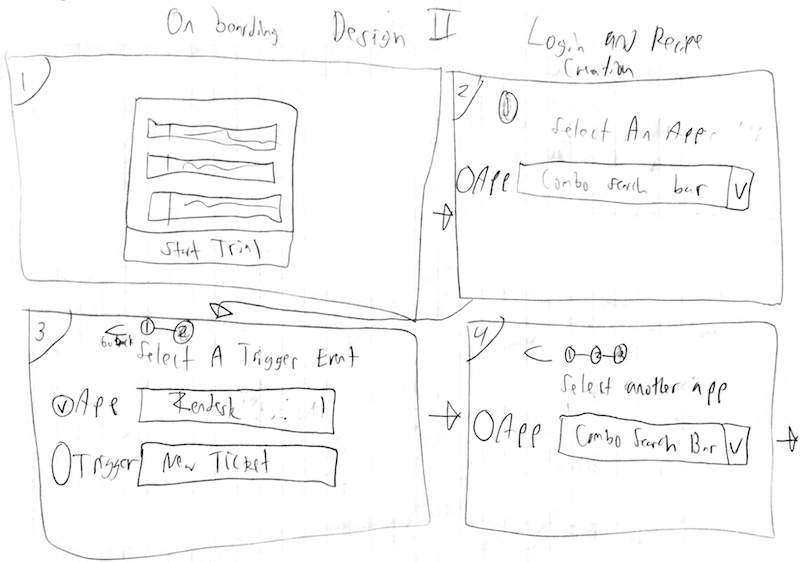
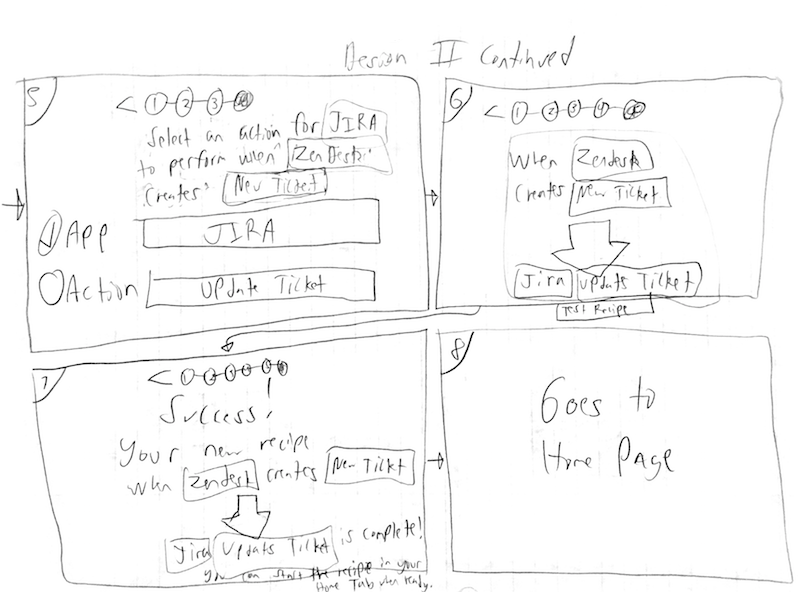
This experience flow was created specifically to show how an admin user would go through the entire onboarding process.
Paper Sketches
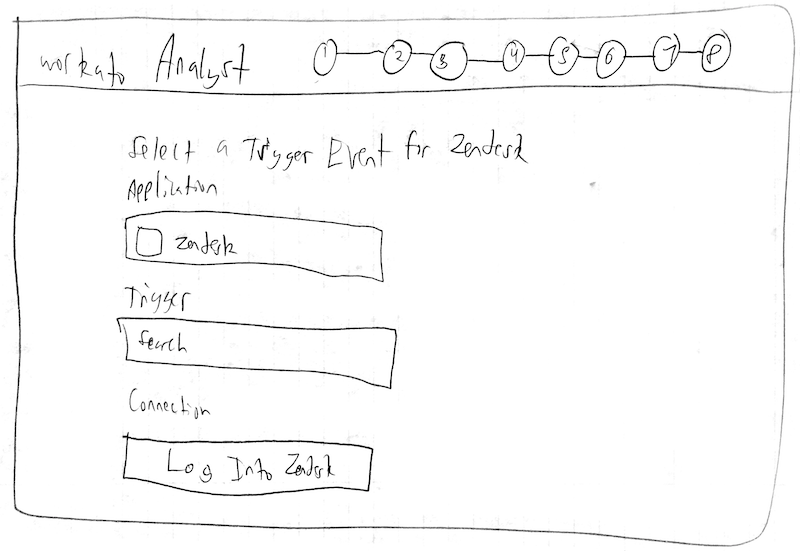
This sketch shows the screen for choosing the first app in a recipe, a trigger that will initiate a connection to the second app, and a way to connect your account credentials with the app to allow workato to integrate it.
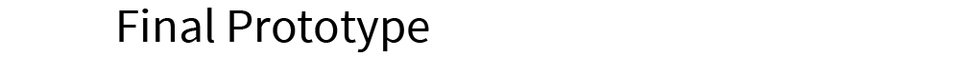
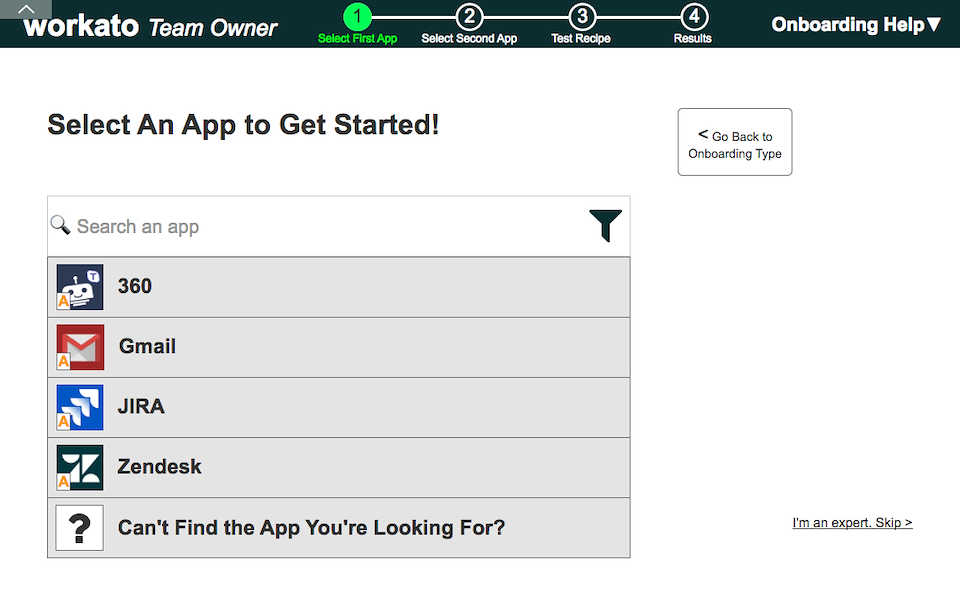
The screen for first choosing what app to use. If you can’t find one you want, the bottom option allows for connecting your own app using custom APIs
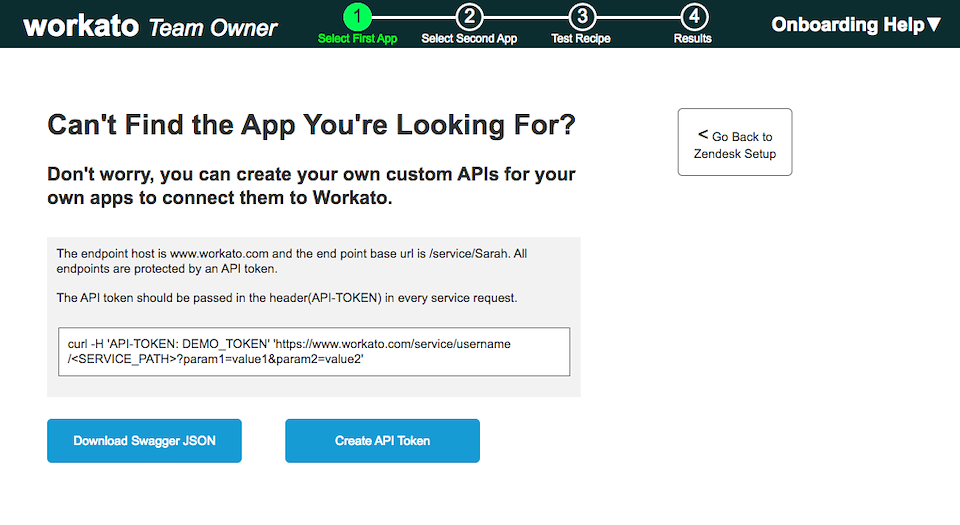
If you can’t find the app you’re looking for, this option allows you to create your own custom APIs for more advanced users.
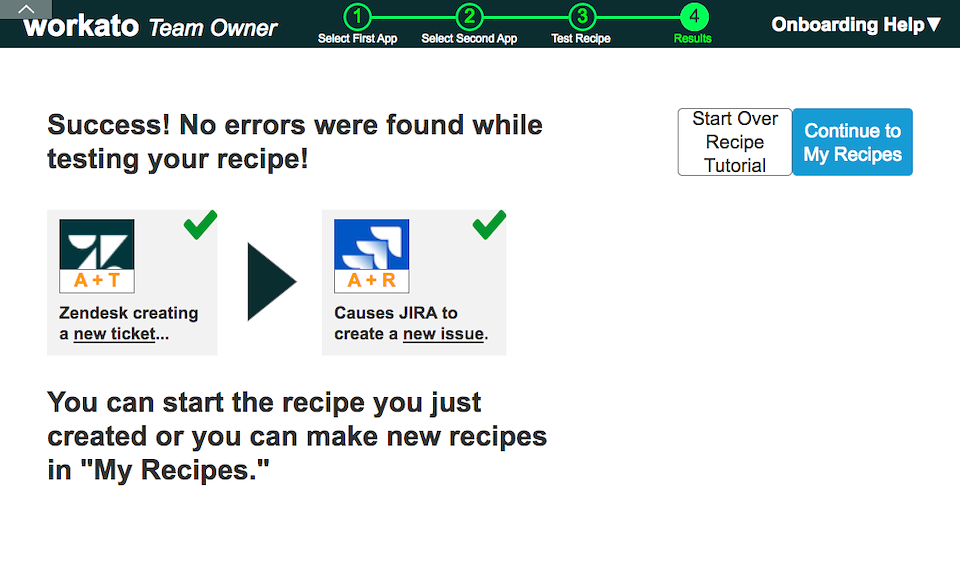
Once everything is connected and your recipe is tested, this screen will show up if no errors are found.